How do I set/manage Administrators and Moderators?
There are two distinct management roles in Crowdstack:
- Administrators: complete management control, including all settings, access to all reports and billing, member and content management.
- Moderators: member and content management only. Moderators cannot change any settings, or access reports or billing.
The person that initially creates your Crowdstack is an Administrator and is also listed as the "owner". There can only be one owner of a Crowdstack.
You can add, remove, and change status for Administrators and Moderators in your Management Settings. Go to Manage > Settings > Management Roles.
To assign a member a new role or change an existing role, click on Manage this Crowdstack > Settings > Management Roles.
The page looks like this:
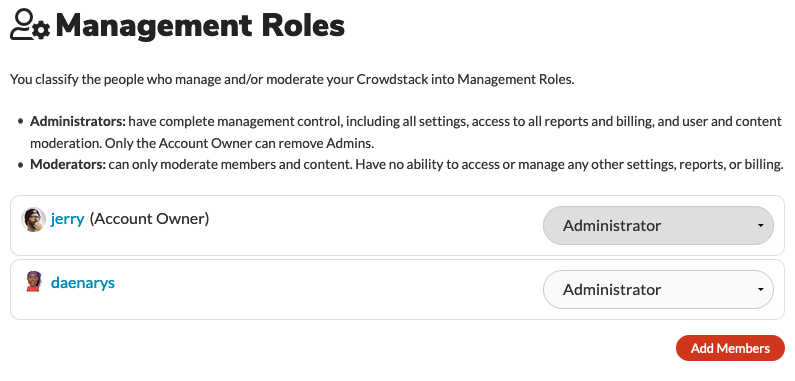

Managing a Crowdstack
- How do I use channels?
- How do I display a logo for my group?
- How do I set/manage Administrators and Moderators?
- How can I automate things? How do I moderate content or members?
- How can I change or cancel my plan?
- How can I set up Premium Memberships for my Crowdstack?
- Can I insert my Crowdstack in a website frame or iframe?
- Activity Points and Gamification